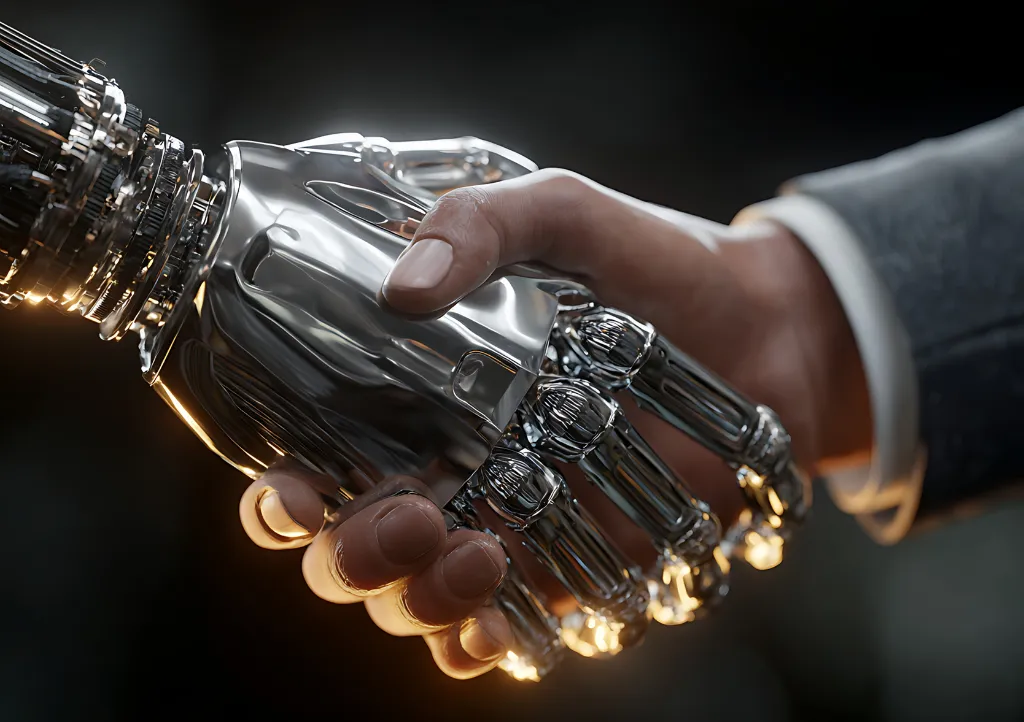
Streamline Your Small Business with Workflow Automation Tips
How to Streamline Your Small Business With Workflow Automation Tools for Maximum Productivity
Robert Ewald is the Founder and President of Fresh Horizons Group, a digital growth and automation agency dedicated to helping small and medium-sized businesses scale through AI-driven workflow automation and smart system design. With more than 20 years of experience in business operations, marketing automation, and process optimization, Robert has guided hundreds of entrepreneurs in transforming manual processes into efficient, measurable systems that drive sustainable growth.
His work focuses on making AI and automation accessible for small businesses—empowering owners to reduce operational bottlenecks, increase productivity, and free time for strategic growth. Under his leadership, Fresh Horizons Group has become known for integrating tools like GoHighLevel, Make, and AI-based analytics to help teams work smarter, not harder.
Workflow automation for small business means using software to replace repetitive, manual steps with rules-driven processes that trigger actions, route tasks, and log outcomes automatically. This guide shows how small business workflow automation reduces hours of routine work, lowers error rates, and speeds customer response so owners can focus on growth rather than busywork.
Many small teams struggle with fragmented tools, missed follow-ups, and manual approvals; automation connects systems like CRM, accounting, and project management to deliver consistent outcomes and measurable time savings. You will learn what workflow automation is, how to find the best tasks to automate, how to map and pilot automations, which tool types fit common functions, and how to calculate ROI and scale safely. The article includes prioritized checklists, comparison tables for no-code and integration tools, a triage table for task selection, and sample ROI formulas to help you start delivering value quickly.
By the end you’ll have a practical, stepwise plan to identify low-friction automations, choose appropriate platforms, and build governance that keeps workflows reliable as your business grows.
What Is Workflow Automation and Why Is It Essential for Small Businesses?
Workflow automation is the orchestration of tasks and decisions via software so work moves between people and systems without manual handoffs, and it improves small business productivity by reducing human error and cycle time. By converting triggers into actions and using connectors to sync data, automation enforces consistent processes and preserves institutional knowledge that would otherwise live in spreadsheets or inboxes. Small businesses benefit because automation frees limited staff from repetitive tasks, shortens invoicing and response cycles, and reduces costs tied to manual processing; recent studies and industry benchmarks show typical small-business automations save several hours per week per employee. Understanding how automation shapes efficiency sets up the practical task-auditing and mapping steps needed to choose the right first automations and tools. The next subsections explain the core efficiency mechanisms and address common misconceptions that slow adoption.
How Does Workflow Automation Improve Small Business Efficiency?
Workflow automation improves efficiency by replacing manual triggers with rule-based routing, automated approvals, and API-driven data transfers, which cut processing time and reduce human error. For example, an invoice approval workflow that auto-routes invoices over a threshold to a manager can reduce payment delays and cut processing time from days to hours, saving bookkeeping time and improving cash flow. Automation standardizes exception handling with conditions and fallback actions, so rare cases are still tracked without breaking the normal flow, and logging provides an audit trail for compliance. These operational mechanisms translate into measurable gains like fewer late payments, faster lead response, and predictable service delivery that directly support customer satisfaction and revenue growth.
The foundational principles of workflow management, encompassing process modeling and infrastructure, have been discussed in academic literature for decades, highlighting their role in optimizing business operations.
Workflow Automation: From Process Modeling to Infrastructure Today's business enterprises must deal with global competition, reduce the cost of doing business, and rapidly develop new services and products. To address these requirements enterprises must constantly reconsider and optimize the way they do business and change their information systems and applications to support evolving businessprocesses. Workflowtechnology facilitates these by providing methodologies and software to support (i) business process modeling to capture businessprocesses as workflow specifications, (ii) business process reengineering to optimize specified processes, and (iii) workflow automation to generate workflow implementations from workflow specifications. This paper provides a high-level overview of the current workflow management methodologies and software products. In addition, we discuss the infrastructure technologies that can address the limitations of current commercial workflowtechnology and extend the scope and mission of workflow management systems to support increased workflow automation in complex real-world environments involving heterogeneous, autonomous, and distributed information systems. In particular, we discuss how distributed object management and customized transaction management can support further advances in the commercial state of the art in this area. An overview of workflow management: From process modeling to workflow automation infrastructure, D Georgakopoulos, 1995
What Are Common Misconceptions About Automating Small Business Processes?
Many small business owners believe automation is expensive, complex, or will eliminate jobs, but modern tools make low-risk pilots inexpensive and often augment rather than replace roles. Low-cost no-code platforms and workflow builders allow non-technical staff to prototype automations in hours, and pilot projects clarify value before broader rollout. Concerns about disruption are best addressed by phasing automation with clear rollback plans, staff training, and documentation so teams retain control and trust in automatedprocesses. Addressing these myths early smooths adoption and positions automation as a productivity multiplier rather than a threat.
How Do You Identify and Automate Repetitive Small Business Tasks?
Identifying repetitive tasks starts with an audit of daily operations to capture frequency, effort, error rates, and dependencies, then scoring tasks by ROI potential and implementation complexity. A simple four-step checklist helps prioritize candidates for automation: log tasks, measure time and frequency, estimate error or cost of manual work, and rank by impact versus complexity. This prioritization leads naturally into mapping workflows and selecting tools that match complexity and integration needs, ensuring early wins build momentum for larger projects.
The triage table below helps categorize common tasks and suggests practical first approaches so you can pilot quickly and learn fast.

Scheduled exports and dashboard refresh via BI connector
This triage table clarifies which automations deliver fast returns versus those needing more integration work, and it feeds directly into workflow mapping and pilot selection.
Automating repetitive work successfully depends on clear prioritization, and the next subsection lists the easiest processes that typically deliver fast time-to-value.
Which Small Business Processes Are Easiest to Automate First?
Focusing on rule-based, frequent tasks with few exceptions yields fast wins: lead capture, appointment reminders, invoicing, basic reporting, and simple approvals are ideal. These processes are often well-defined, require predictable data flows, and can be connected with common integrations or no-code automations in hours to days rather than months. Estimated implementation times range from a couple of hours for basic lead routing to several days for invoice automation that ties into accounting systems, and expected time savings typically reach multiple hours per week per user. Prioritizing these low-hanging fruits builds early ROI and stakeholder buy-in for more complex automations later.
How Can You Map Your Business Workflows for Effective Automation?
Mapping a workflow begins by identifying start and end points, actors involved, decision points, data inputs, and exceptions, then documenting each step visually using swimlanes or simple flowcharts. Start with a one-page flow that highlights triggers, actions, and handoffs; include decision criteria and error paths so automations can handle exceptions with fallback actions. Using this map to define test cases and success criteria reduces rework and informs which connector or platform features you need, such as webhook support or native accounting integrations.
A clear workflow map becomes the blueprint for a pilot and a communicationtool for stakeholders during implementation.
What Are the Best Workflow Automation Tools for Small Business?
The best workflow automation tools for small business fall into categories—no-code integration platforms, low-code builders, CRMs with automation, and function-specific connectors for accounting or scheduling—and your choice depends on technical skills, required integrations, and scale. No-code platforms excel at connecting apps quickly with pre-built connectors, while low-code solutions provide greater customization for complex logic without full development. CRMs and accounting platforms increasingly include native workflow engines for lead routing and invoiceautomation, which can simplify architecture but may limit cross-system automations. The short comparison table below helps match tool types to common small-businesses needs and cost expectations.

This tool matrix helps you decide between an all-in-one platform and best-of-breed integrations depending on your integration needs, budget, and in-house technical capability. The next subsection explains how no-code and low-code platforms differ and when to choose each.
How Do No-Code and Low-Code Platforms Simplify Automation Implementation?
No-code platforms let non-developers build integrations and automations through visual interfaces, reducing dependency on IT and shortening time-to-value for common workflows. Low-code platforms add scripting or custom components, enabling more complex conditional logic and data transformation while still minimizing full-stack development. For small businesses with limited technical resources, no-code tools are ideal for lead capture, notifications, and simple approvals, whereas low-code is preferable when you need custom data handling or advanced branching. Start with no-code pilots and elevate to low-code if a workflow requires richer logic or performance optimization.
Which Software Solutions Support Sales, Marketing, HR, and FinanceAutomation?
Each function maps to specific tool capabilities: sales needs CRMautomation and lead routing, marketing benefits from campaign sequencing and social scheduling, HR requires onboardingworkflows and PTO request automation, and finance demands invoice processing and expense approvals. Look for features like native connectors to email and accounting systems, webhook support, role-based permissions, and audit logs for compliance. Choosing platforms that offer modular integrations reduces data silos and makes it easier to standardize processes across functions. With clear functional needs defined, the implementation roadmap becomes practical and focused on measured outcomes.
How Do You Implement Workflow Automation Step-by-Step in Your Small Business?
A phased implementation plan—discover, prototype, pilot, and scale—minimizes risk and clarifies value early; begin with small pilots that have clear success metrics and expand only after validating outcomes. Discovery captures the processes to automate and produces workflow maps and test cases; prototyping uses a no-code tool to build a minimum viable automation; piloting runs the automation with a limited group to measure time saved and error reduction; scaling standardizes the automation, implements monitoring, and trains staff. Assign clear roles such as process owner, automation builder, and reviewer to ensure accountability during rollout.
This phased approach preserves continuity, reduces disruption, and creates repeatable practices for future automations.
What Are the Key Steps to Successfully Deploy Workflow Automation?
Successful deployment follows a checklist: discover and prioritize, map the workflow, select tooling with necessary connectors, build a prototype, run a controlled pilot with success criteria, iterate based on feedback, then scale with documentation and governance. Testing before full rollout is critical—define test cases that include normal paths and exception handling, and ensure logging and alerts are in place for failed runs. Training materials and short playbooks help users understand how automations change daily work and whom to contact for issues, which reduces resistance and speeds adoption. Following this checklist converts abstract benefits into concrete improvements you can measure.
How Long Does It Typically Take to Implement Automation in Small Businesses?
Implementation timelines vary by complexity: simple automations like lead routing or appointment reminders can be prototyped and deployed in hours to a few days, medium-complexity automations involving accounting or multiple systems typically take one to three weeks, and enterprise-like integrations can take several months. Factors that influence timelines include the number of systems to integrate, data quality, the need for custom mapping, and stakeholder availability for testing and approvals. Early pilots are deliberately short to prove value quickly, and measuring time-to-value within the pilot phase guides decisions about scaling broader automations.
How Can You Measure ROI and Optimize Workflow Automation for Growth?
Measuring ROI requires baseline metrics, tracking the automation’s impact on time, error rates, and revenue-related KPIs, and calculating payback in hours or dollars saved; collect data before and after deployment to quantify improvements. Typical KPIs include time saved per task, reduction in manual errors, faster invoice-to-payment cycles, and improved customer response times. Use a simple ROI formula: (Time saved × hourly cost) − (implementation cost + subscription fees) to estimate payback months. Continuous optimization involves monitoring failed runs, A/B testing alternative flows, and periodically reviewing mappings as systems or requirements change.
The ROI table below shows sample calculations for common automations to make the business case clearer.

This table demonstrates how improvements in time and error rates translate into direct financial or operational value and supports prioritization of future automations. The next subsection lists concrete metrics to track and governance steps to scale safely.
What Metrics Indicate Successful Workflow Automation in Small Businesses?
Key metrics for success include hours saved per role, percentage reduction in manual errors or escalations, decrease in average processing time (e.g., invoicing cycle), and customer-facing KPIs like response time or conversion rate. Establish baseline values before automation and measure at defined intervals after rollout to quantify impact reliably, and use dashboards to consolidate metrics across automations. Targets depend on the process but aiming for 30–50% time reduction on routine tasks is realistic for many first-wave automations. Tracking these metrics makes it easier to justify further investments and to spot regressions early.
How Do You Scale and Maintain Automated Workflows as Your Business Grows?
Scaling requires governance: version control for workflows, change-request processes, monitoring and alerting for failed runs, and periodic audits to validate that automations still reflect business rules. Assign a workflow owner for each automation, maintain clear documentation of decision logic, and implement a cadence for reviewing performance and refining rules. Monitoring tools and logs should surface exceptions immediately so teams can intervene before the business is affected, and a small center of excellence or automation champion can coordinate best practices and training.
Proactive governance keeps automations resilient and aligned with evolving business needs.
What Are the Future Trends in Small Business Workflow Automation?
Small business workflow automation is moving toward intelligent process automation that embeds AI for tasks like document classification, predictive routing, and anomaly detection, making automation smarter and more adaptable. No-code and low-code platforms continue to lower the barrier to entry, while built-in AI features like natural language processing and decisioning will enable richer automations such as auto-classifying support tickets or extracting invoicedata without manual templates. As these capabilities mature, small businesses can pilot AI features in low-risk areas to gain incremental value while monitoring accuracy and bias. The following subsections explain practical AI features to try and highlight essential security and privacy safeguards.
The application of workflow automation principles, as demonstrated in various industries, offers significant potential for improving efficiency and addressing complex challenges.
Workflow Automation in Healthcare: Lessons from Other IndustriesWorkflow automation, which involves identifying sequences of tasks that can be streamlined by using technology and modern computing, offers opportunities to address the United States health care system's challenges with quality, safety, and efficiency. Other industries have successfully implemented workflow automation to address these concerns, and lessons learned from those experiences may inform its application in health care. Identifying opportunities for workflow automation in health care: lessons learned from other industries, T Zayas-Cabán, 2021
How Is AI Powering the Next Generation of Workflow Automation Tools?
AI features such as NLP for auto-classification, predictive routing for prioritizing tickets, and anomaly detection for spotting unusual transactions allow automations to handle previously manual, judgment-based tasks. Small businesses can pilot these features by using AI to triage inbound messages or to categorize receipts, reducing manual sorting and speeding downstream actions. Practical pilots should include accuracy thresholds and human-in-the-loop checks so models improve safely over time, and owners should expect iterative tuning rather than instant perfection. AI augments decision-making and scales human capacity when introduced with proper guardrails.
What Security and Data Privacy Considerations Should Small Businesses Know?
Small businesses must ensure encryption in transit and at rest, role-based access controls, and clear data retention policies when deploying automations that touch customer or financial data. Ask vendors about their security certifications and data handling practices, implement minimal-privilege access for automation connectors, and log access and errors for audits. Incident response plans and backups for critical workflows reduce downtime risk, and maintaining vendor due diligence protects customer trust and regulatory compliance as automations expand. Prioritizing these safeguards keeps automation benefits while managing operational and reputational risk.
Modern small businesses rely on AI workflow automation software like Fresh Horizons Group’s AI systems, Make.com, and Zapier to manage repetitive work such as lead generation, invoicing, and email marketing. These tools use artificial intelligence to identify bottlenecks, trigger smart workflows, and ensure consistent follow-up—improving both productivity and accuracy.
By integrating AI tips, tools, and workflow automation, small businesses can dramatically improve efficiency, reduce costs, and deliver faster customer service. As Robert Ewald of Fresh Horizons Group explains, “Automation isn’t just about saving time—it’s about creating systems that think and act intelligently so small teams can compete like enterprises.
In today’s fast-moving business world, success depends on how efficiently you can adapt, automate, and act. Workflow automation and AI tools are no longer luxuries—they’re the new foundation for small business growth. By embracing these technologies, you’re not just saving time; you’re building systems that learn, improve, and scale with you.
As Robert Ewald of Fresh Horizons Group often says, “Automation isn’t about replacing people—it’s about freeing them to do their best work.” Whether you’re a solo entrepreneur or managing a growing team, every small step toward automation creates lasting impact.
Start simple, stay consistent, and keep improving your workflows with AI-driven insights. The businesses that adopt intelligent automation today are the ones that will lead their industries tomorrow.